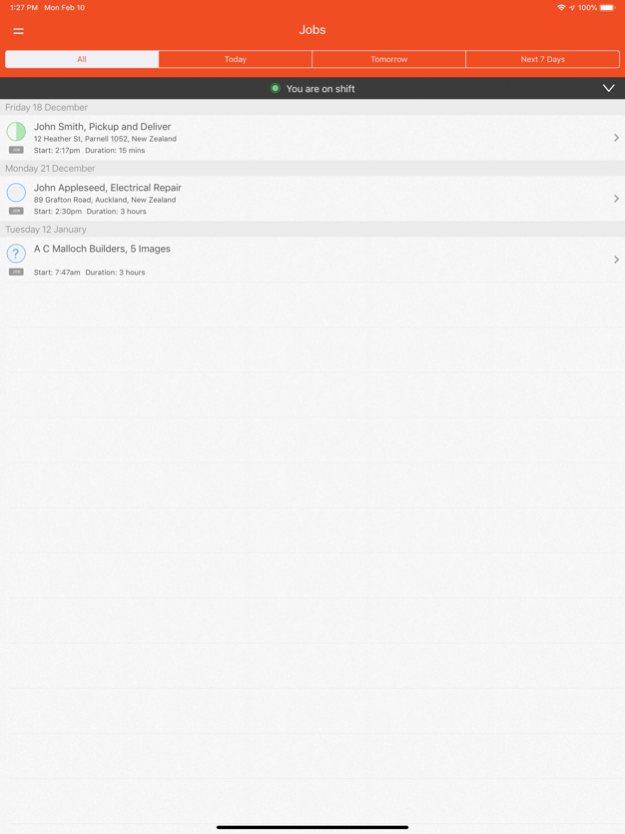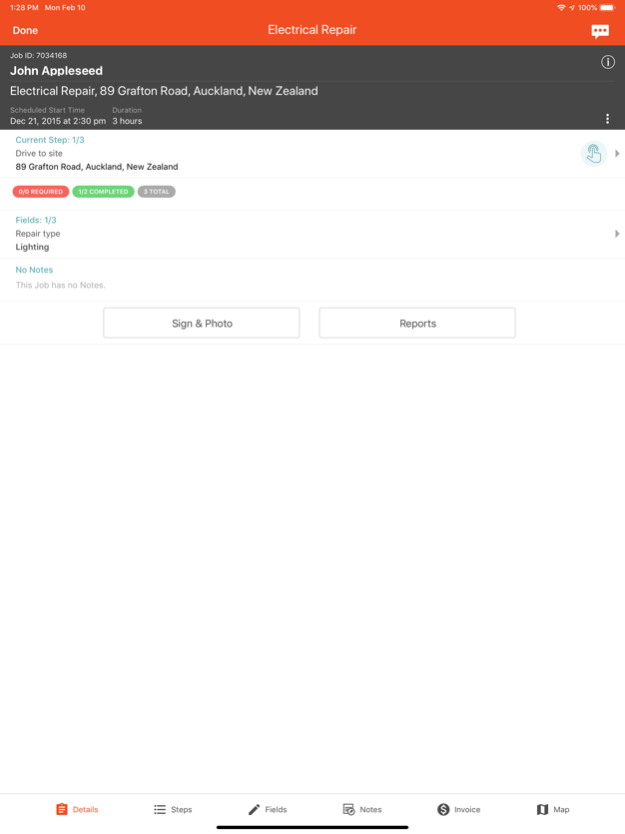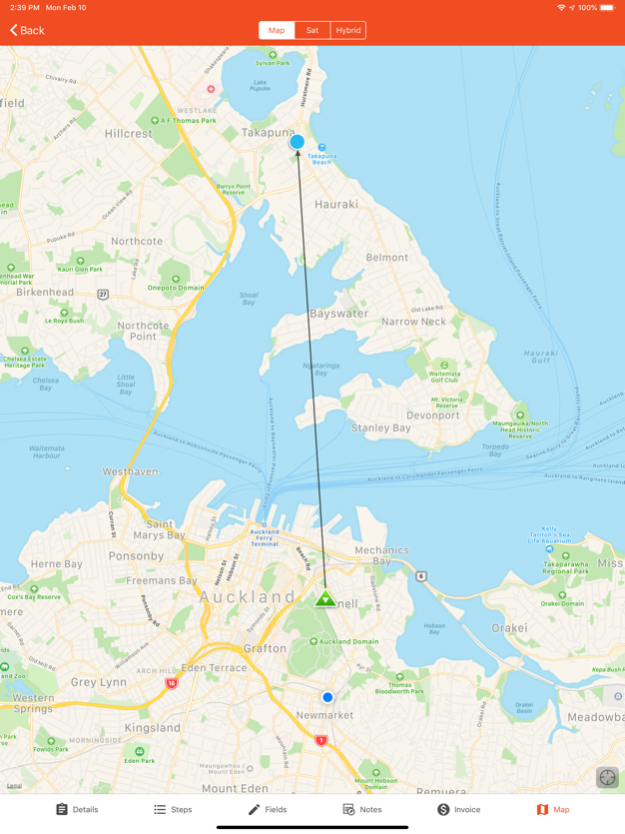vWork 10.27.2
Continue to app
Free Version
Publisher Description
vWork - The Mobile Workforce Platform
Get real time visibility of your operations. vWork provides real time job dispatching, scheduling and collaboration with mobile field service workers.
This app works with the vWork website providing a complete job scheduling, dispatching and GPS tracking system. Phone tracking is also supported enabling realtime view of jobs and workers locations on a map.
Dispatchers manage workflow via a web interface which send real time updates to mobile workers. Mobile workers in the field use this app to view, track, edit and complete jobs assigned to them via the vWork website. Mobile workers login with their vWork username and password and can see a list of jobs that have been assigned to them.
• See all of your active jobs
• Edit all of your active jobs
• Changes to the schedule update in real time across all devices
• View progress reports on active jobs
• Track your current GPS location in real time and report it back to your dispatchers
• Capture proof of delivery signatures
• Edit job fields and attach photos
• Create quotes and invoices which can be automatically emailed to customers & admin
• Create new jobs from the field
• Available offline - most features work without mobile coverage
vWork is an intuitive and easy to use mobile workforce platform providing web-based, scheduling and dispatching in real time.
Note: Continued use of GPS running in the background can dramatically decrease battery life.
Mar 6, 2024
Version 10.27.2
- EXIF support for Custom Field images
About vWork
vWork is a free app for iOS published in the Office Suites & Tools list of apps, part of Business.
The company that develops vWork is vWork Ltd. The latest version released by its developer is 10.27.2.
To install vWork on your iOS device, just click the green Continue To App button above to start the installation process. The app is listed on our website since 2024-03-06 and was downloaded 1 times. We have already checked if the download link is safe, however for your own protection we recommend that you scan the downloaded app with your antivirus. Your antivirus may detect the vWork as malware if the download link is broken.
How to install vWork on your iOS device:
- Click on the Continue To App button on our website. This will redirect you to the App Store.
- Once the vWork is shown in the iTunes listing of your iOS device, you can start its download and installation. Tap on the GET button to the right of the app to start downloading it.
- If you are not logged-in the iOS appstore app, you'll be prompted for your your Apple ID and/or password.
- After vWork is downloaded, you'll see an INSTALL button to the right. Tap on it to start the actual installation of the iOS app.
- Once installation is finished you can tap on the OPEN button to start it. Its icon will also be added to your device home screen.